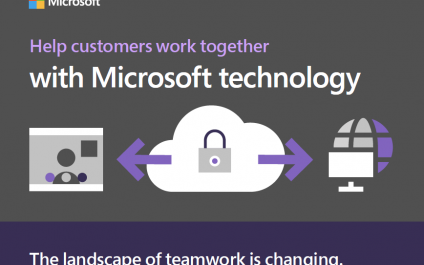Did you know that 83% of employees depend on technology to work together? How are you helping your teams work together to do their best work?
Now, you can offer your team an integrated #Teamworksolution from #Microsoft. By streamlining communication, you can help your employees bring their teams and resources together, connect with users outside the company, and even work remotely.
Why wait? Contact our team at Ionix to get started today.